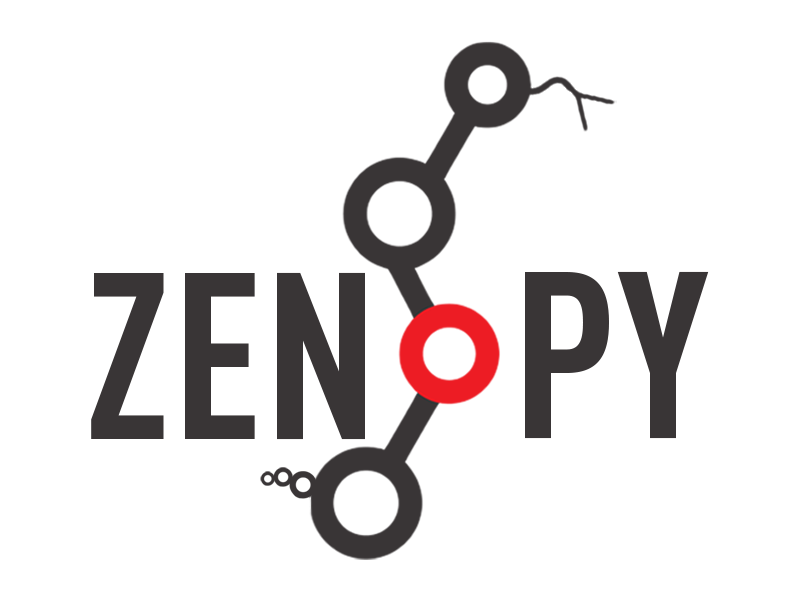How to Retrieve a Deposition File#
Note
Before going through this document, please ensure that you know how
to create an instance of the _DepositionFiles class, depo_file_obj,
by reviewing the How to Work with Deposition Files guide.
In this guide, we plan to retrieve the sample.txt from an already published deposition in our Zenodo Sandbox account.
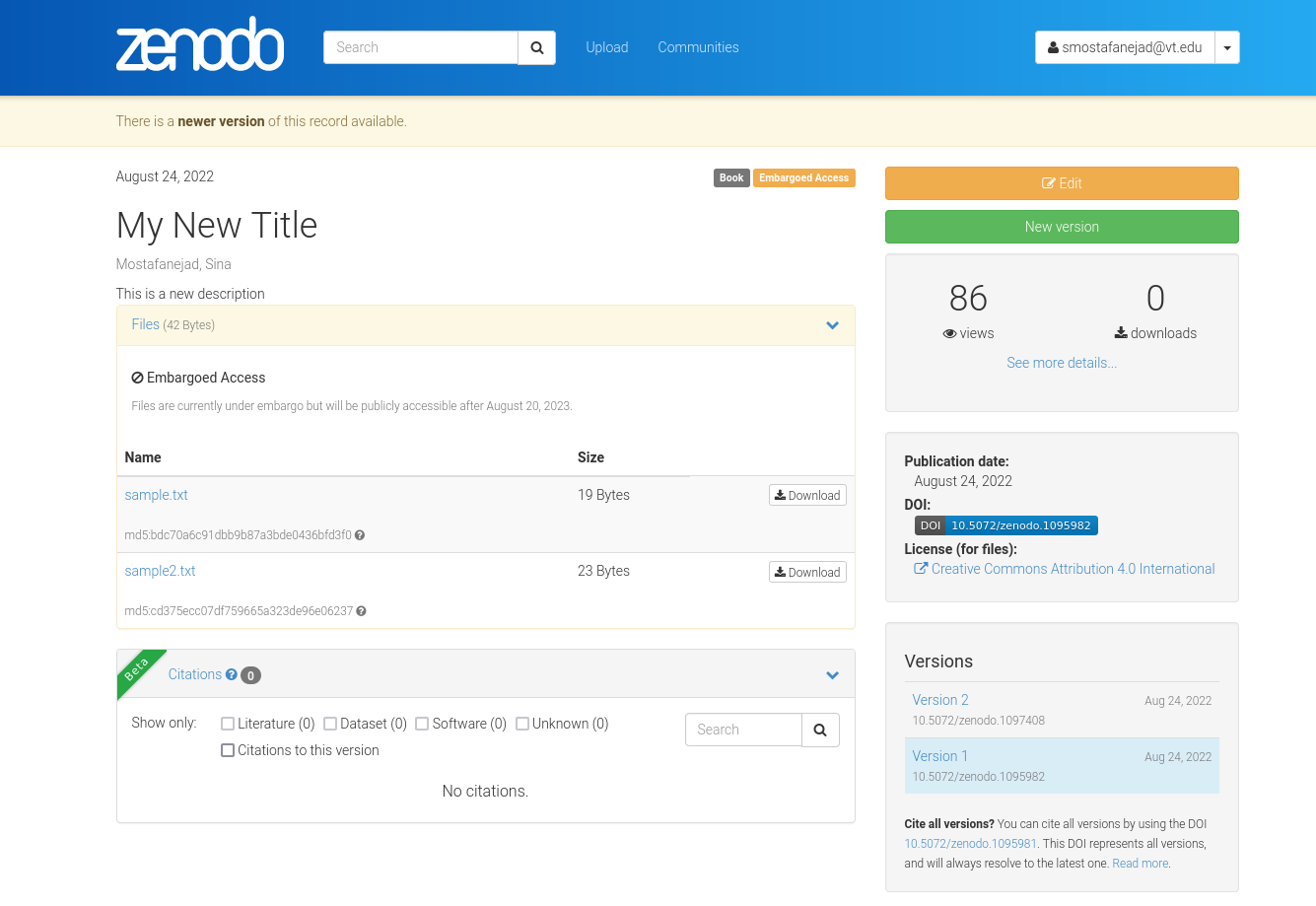
We need two pieces of information: (i) the deposition ID (here, ID = 1095982), and (ii) the file ID (in this case, File ID: 750761a9-d589-4599-ac12-91f57b77bdc2). Let’s store these two IDs in two separate variables for convenience:
>>> depo_id = 1095982
>>> my_file_id = "750761a9-d589-4599-ac12-91f57b77bdc2"
Now, you can simply call the retrieve_deposition_file() function on
an instance of the _DepositionFiles class (here, the instance is
stored in the depo_file_obj variable) and pass the aforementioned
variables as function arguments
>>> my_depo_file = depo_file_obj.retrieve_deposition_file(id_=depo_id, file_id=my_file_id)
>>> my_depo_file
<zenopy.record.Record at 0x7fca84370340>
Let’s check the file name of the deposition file stored in the my_depo_file variable
>>> my_depo_file.get("filename")
'sample.txt'
which shows we have received the file we were looking for.
Tip
The retrieve_deposition_file() function call as shown above will retrieve and
return the file object as an instance of the Record class. In order to download
the file on disk, pass the absolute/relative path of the output file as
outfile_path=<path-to-output-file> as the third argument
>>> my_depo_file = depo_file_obj.retrieve_deposition_file(id_=depo_id, file_id=my_file_id, outfile_path="./local_sample.txt")
Here, we have stored the file object in the my_depo_file variable and downloaded and saved the sample.txt file in the current working directory (“./”) after renaming the file as local_sample.txt.