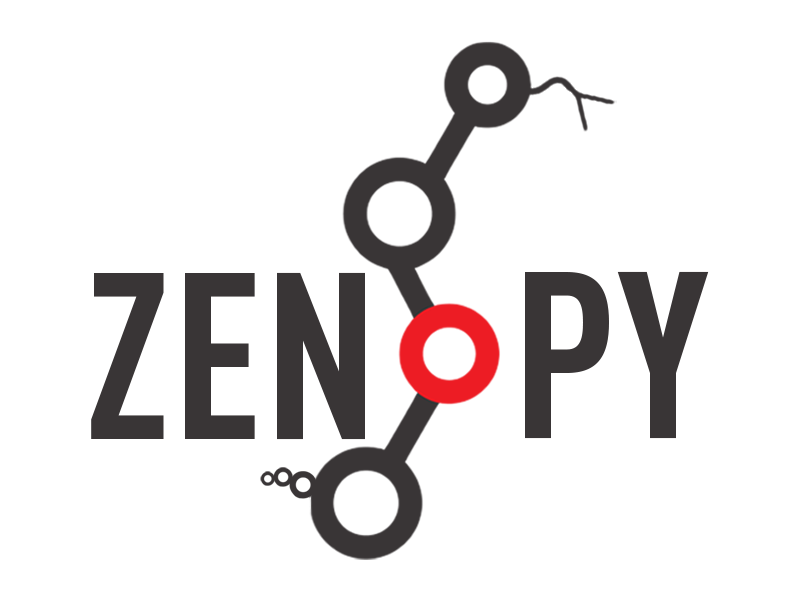Installation#
Tip
Although not necessary, we recommend installing zenopy and its dependencies
within an isolated virtualenv or conda environment. In order to
create a conda environment with Python 3.10 (or newer) installed on it,
run the following command in a terminal
conda env create -n <env-name> python=3.10
where, the <env-name> placeholder should be replaced with the desired environment name. Upon successful execution, we can activate the environment using
conda activate <env-name>
Following the remaining part of this instruction will now result in the
installation of zenopy and its dependencies in an isolated conda
environment.
The easiest way to install zenopy is through
pypi:
pip install zenopy