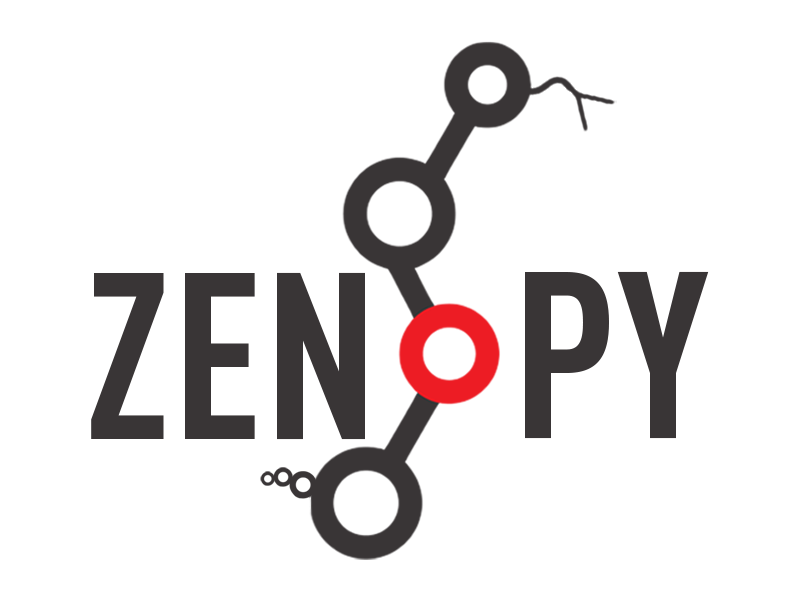How to Discard Changes Made to a Deposition Draft#
Note
Before going through this document, make sure you know how to create
an instance of the _DepositionActions class, depo_act_obj,
by reviewing the How to Work with Deposition Actions guide.
In zenopy, the discard action is the inverse of the edit one
explained in the How to Edit a Submitted Deposition guide: It discards all changes made in
the deposition draft and revert its state back to that of its previous
published version.
Once again, let us focus on our mock deposition that was already
published in our Zenodo Sandbox account. Once we changed its state
to inprogress, as described in the the How to Edit a Submitted Deposition guide, it will
look like the following
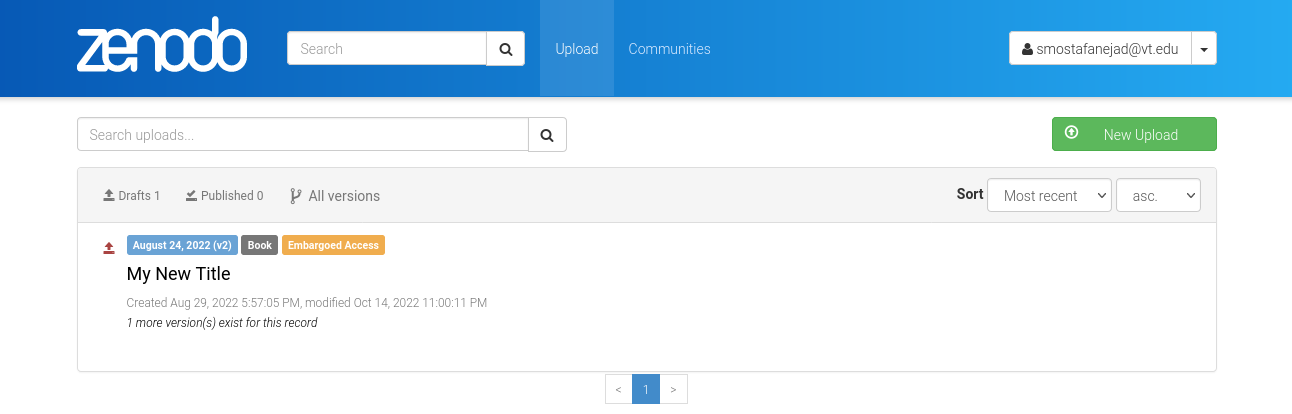
The inprogress state is marked by the upward red arrow near the
title. When the deposition is in this state, clicking on its title
takes us to the deposition form page
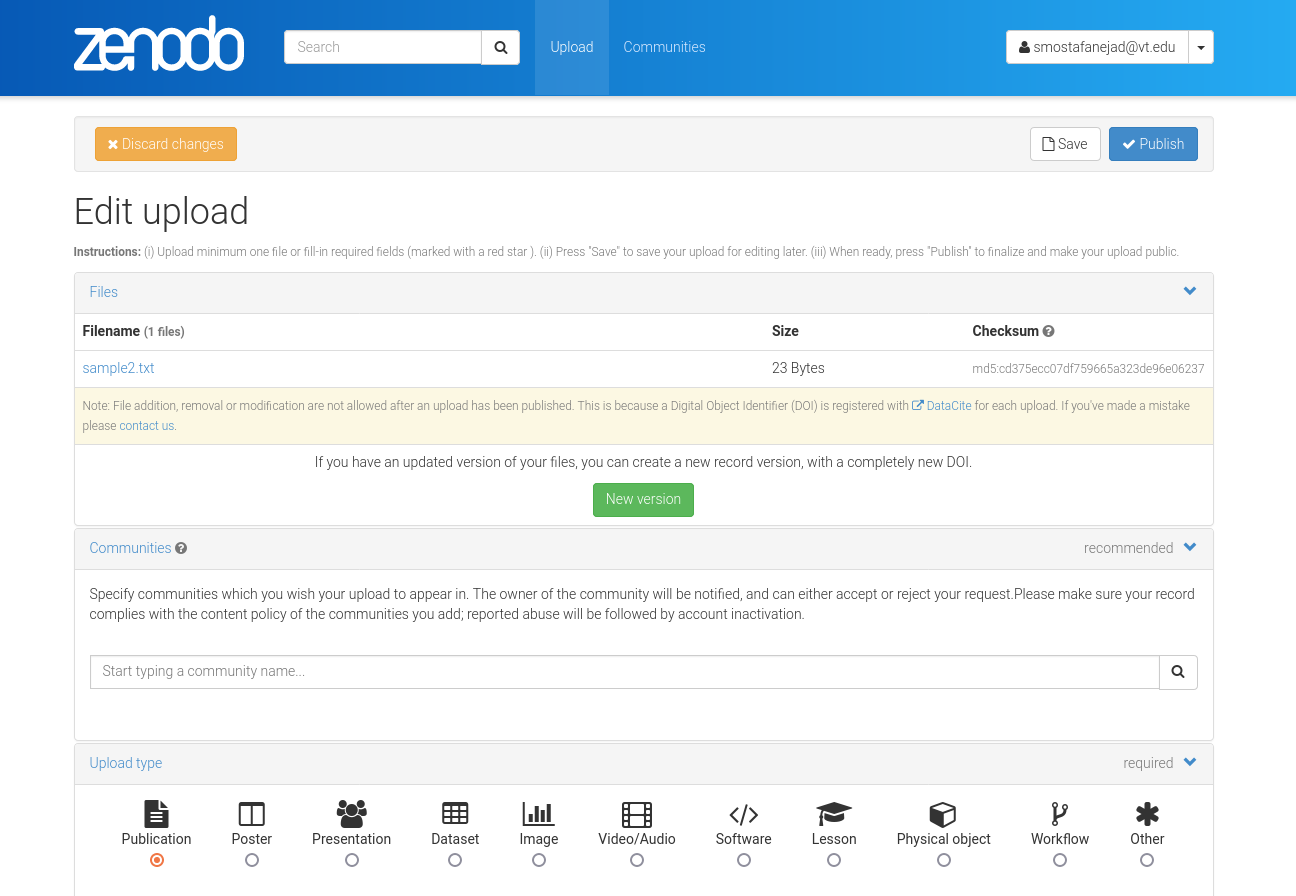
You should now be able to find an orange Discard changes button at the top-left corner of the screen which allows you to “lock” the state of the deposition, discard all the changes previously made during its temporary edit state and finally revert its state back to its latest published version
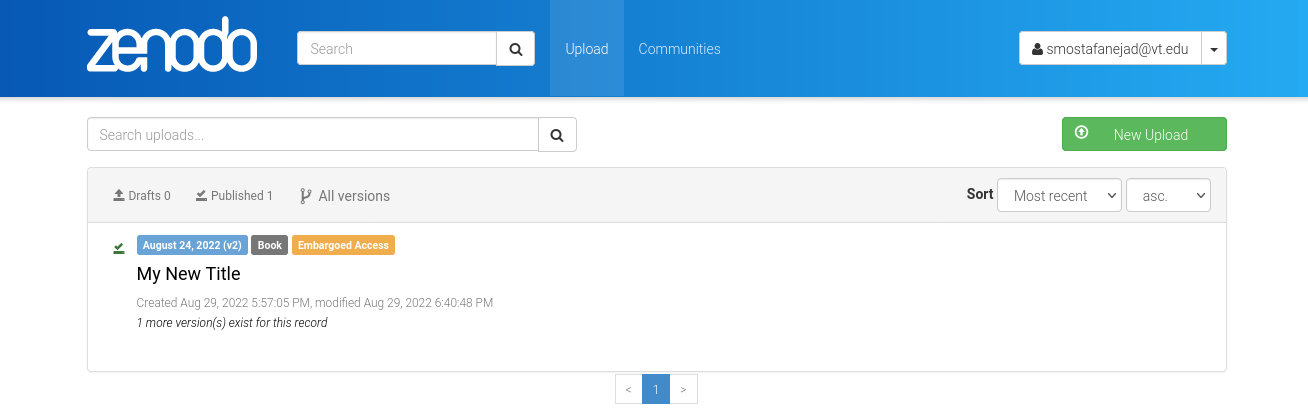
The aforementioned change from draft to published state can be
programmatically performed in zenopy by calling the deposition_action()
function on an instance of the _DepositionActions class and passing
action = discard as an argument
>>> my_depo = depo_act_obj.deposition_action(id_=1097408, action='discard')
>>> my_depo.data
Output exceeds the size limit. Open the full output data in a text editor
{'conceptdoi': '10.5072/zenodo.1095981',
'conceptrecid': '1095981',
'created': '2022-08-29T17:57:05.414428+00:00',
'doi': '10.5072/zenodo.1097408',
'doi_url': 'https://doi.org/10.5072/zenodo.1097408',
'files': [{'checksum': 'cd375ecc07df759665a323de96e06237',
'filename': 'sample2.txt',
'filesize': 23,
'id': '5dfbf589-a8f7-4853-81d8-1b03665f19bf',
'links': {'download': 'https://sandbox.zenodo.org/api/files/d3b3bacd-a973-4454-95f2-c7a4441e6d97/sample2.txt',
'self': 'https://sandbox.zenodo.org/api/deposit/depositions/1097408/files/5dfbf589-a8f7-4853-81d8-1b03665f19bf'}}],
'id': 1097408,
'links': {'badge': 'https://sandbox.zenodo.org/badge/doi/10.5072/zenodo.1097408.svg',
'bucket': 'https://sandbox.zenodo.org/api/files/d3b3bacd-a973-4454-95f2-c7a4441e6d97',
'conceptbadge': 'https://sandbox.zenodo.org/badge/doi/10.5072/zenodo.1095981.svg',
'conceptdoi': 'https://doi.org/10.5072/zenodo.1095981',
'doi': 'https://doi.org/10.5072/zenodo.1097408',
'latest': 'https://sandbox.zenodo.org/api/records/1097408',
'latest_html': 'https://sandbox.zenodo.org/record/1097408',
'record': 'https://sandbox.zenodo.org/api/records/1097408',
'record_html': 'https://sandbox.zenodo.org/record/1097408'},
'metadata': {'access_right': 'embargoed',
'creators': [{'name': 'Mostafanejad, Sina'}],
'description': 'This is a new description',
'doi': '10.5072/zenodo.1097408',
...
'owner': 123811,
'record_id': 1097408,
'state': 'done',
'submitted': True,
'title': 'My New Title'}
Note that the value of the field state is now set to done.