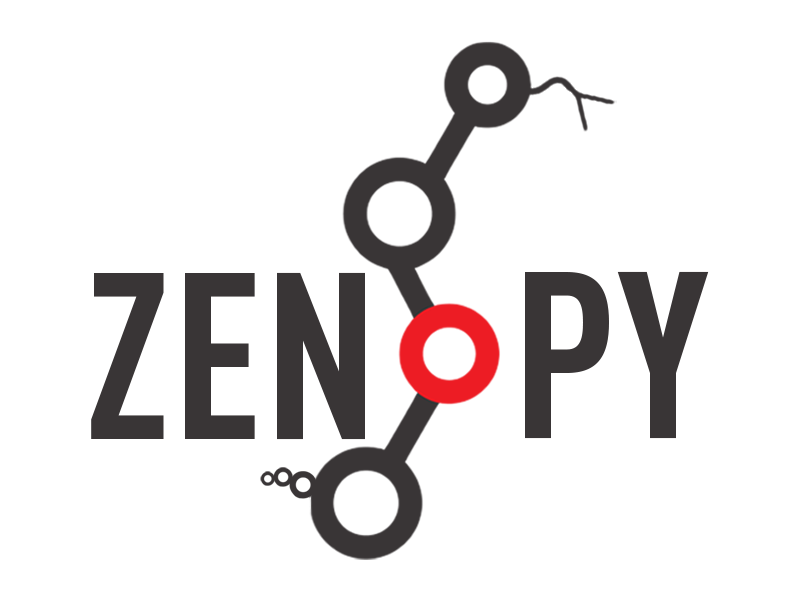How to Create an Authentication Token#
An authentication token is similar to a password that allows you get access to your devices. Once created, you do not normally share it with others and keep it somewhere safe.
In order to create a Zenodo (Sandbox) account token, login to your account and navigate to the Applications tab from your profile menu (top-right corner of your screen)
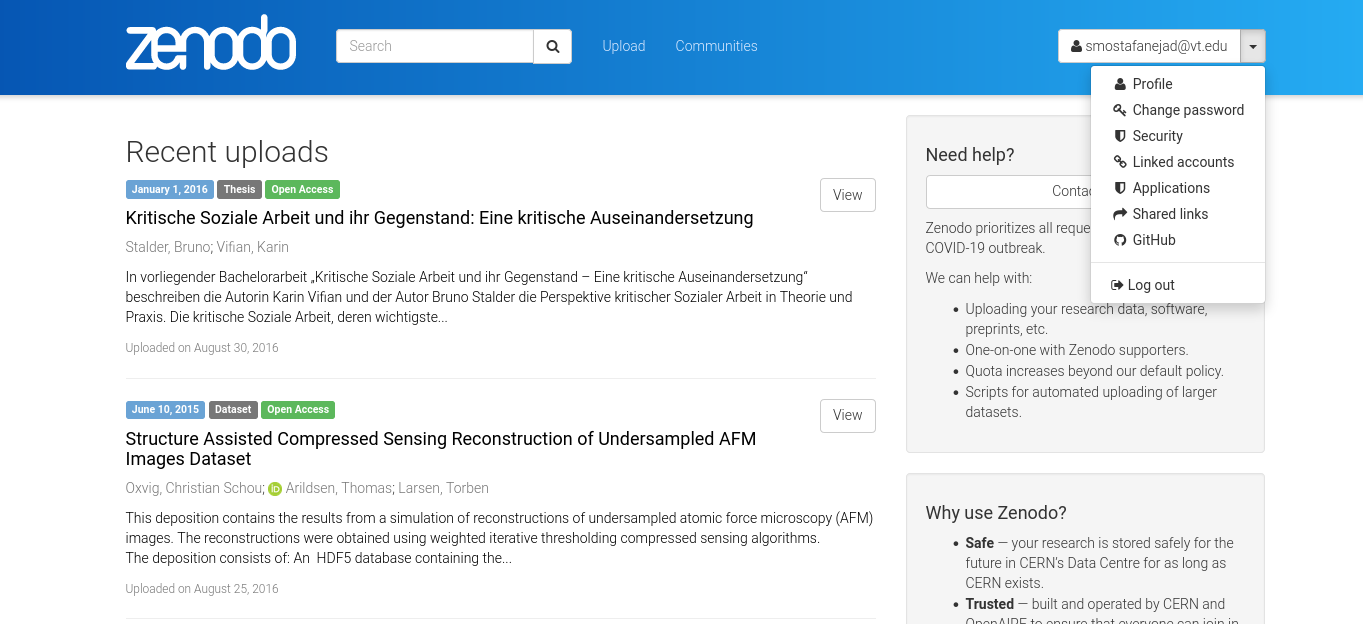
In the Applications page, you should be able to see a list of all tokens created using your account in the Personal access tokens tab.
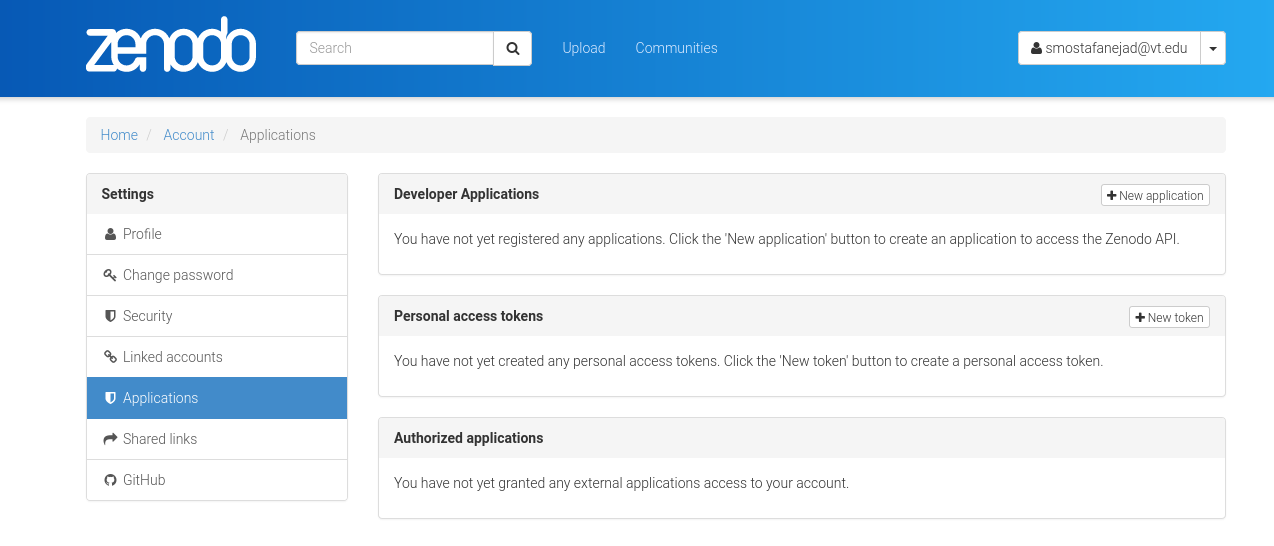
Click on the + New token button on the top-right corner of the same section to be directed to a new page that looks like he one shown below
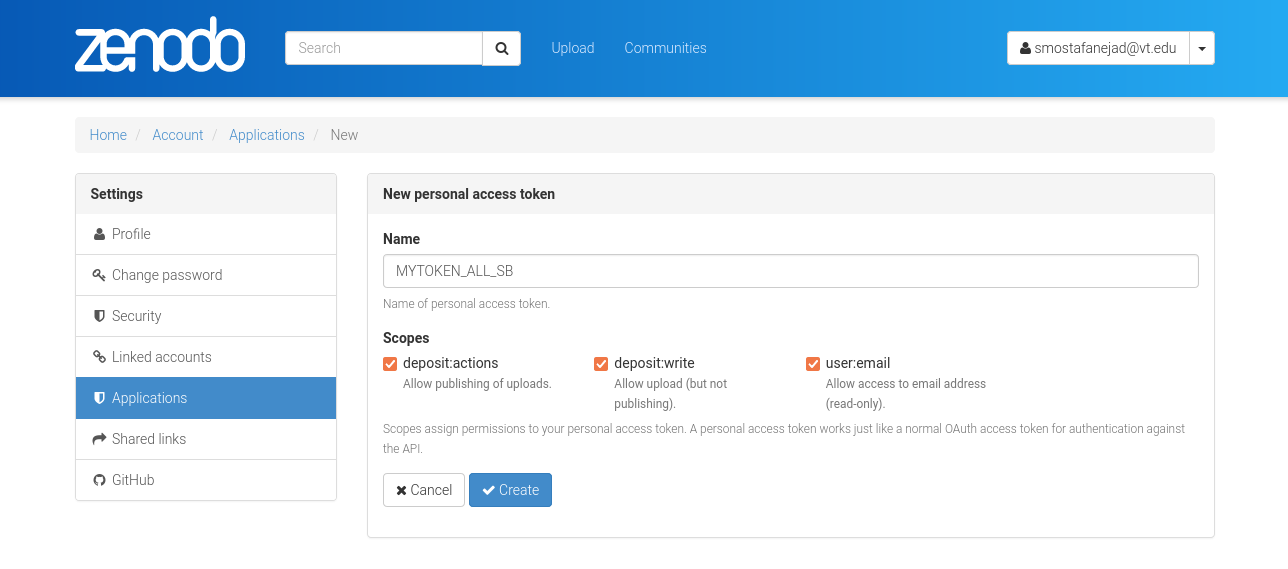
This page allows you pick a name for your access token and assign various permission levels or scopes to your token. Simply pick the scope you need and click on the blue button create. You will then be automatically taken to another page that has your personal token in it written in red (redacted in the picture below)
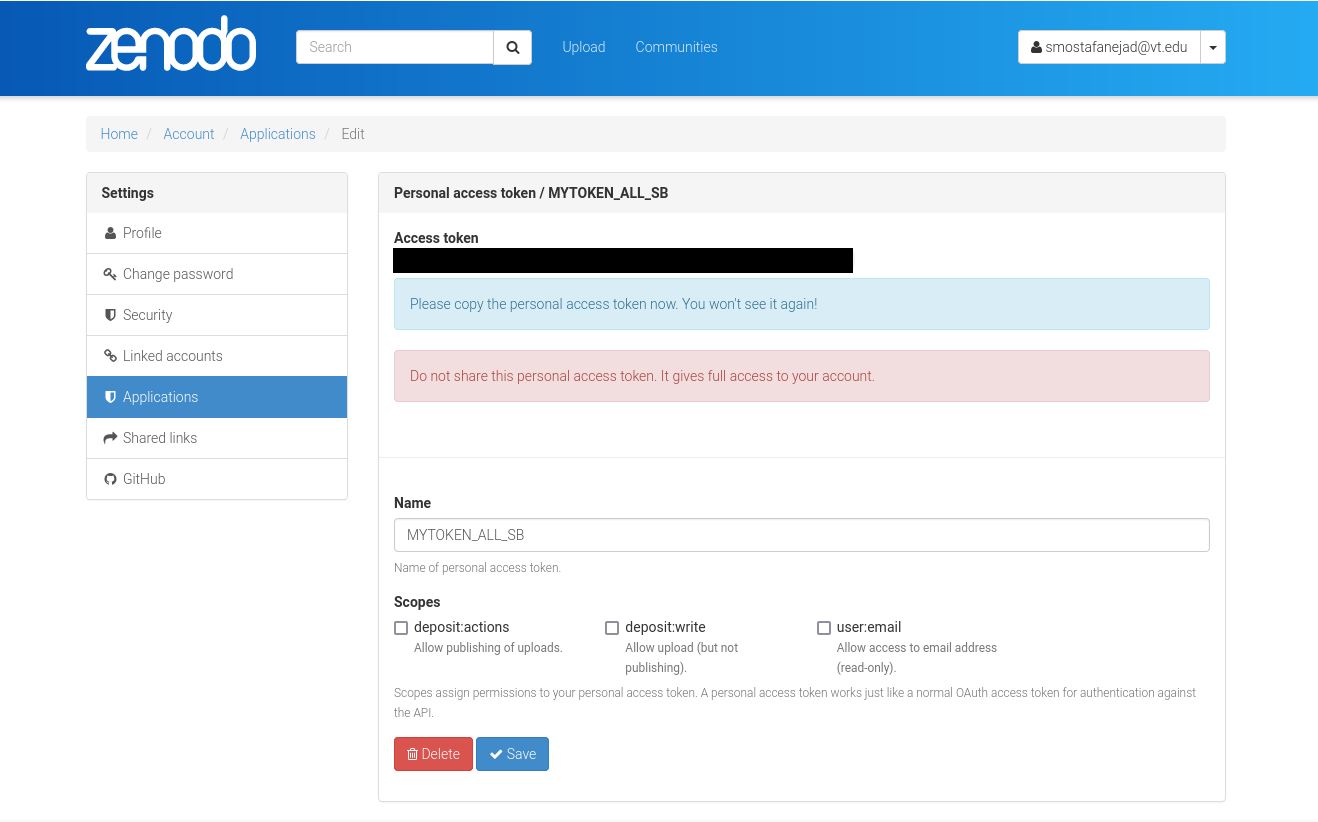
Congratulations! You can now use this token to access your account through
zenopy package.
Tip
Although not necessary, we recommend choosing token names that clarify their
scope and account type (Sandbox or not). In this example, we have picked the
label MYTOKEN_ALL_SB which clarifies its name (MYTOKEN), scope
(ALL: deposit:actions, deposit:write and user:email)
and account type (SB: Sandbox).
Danger
Do not close the final web page that has your token in it until you have stored it in your config file. You will not be able to access this token from your account after closing this page.