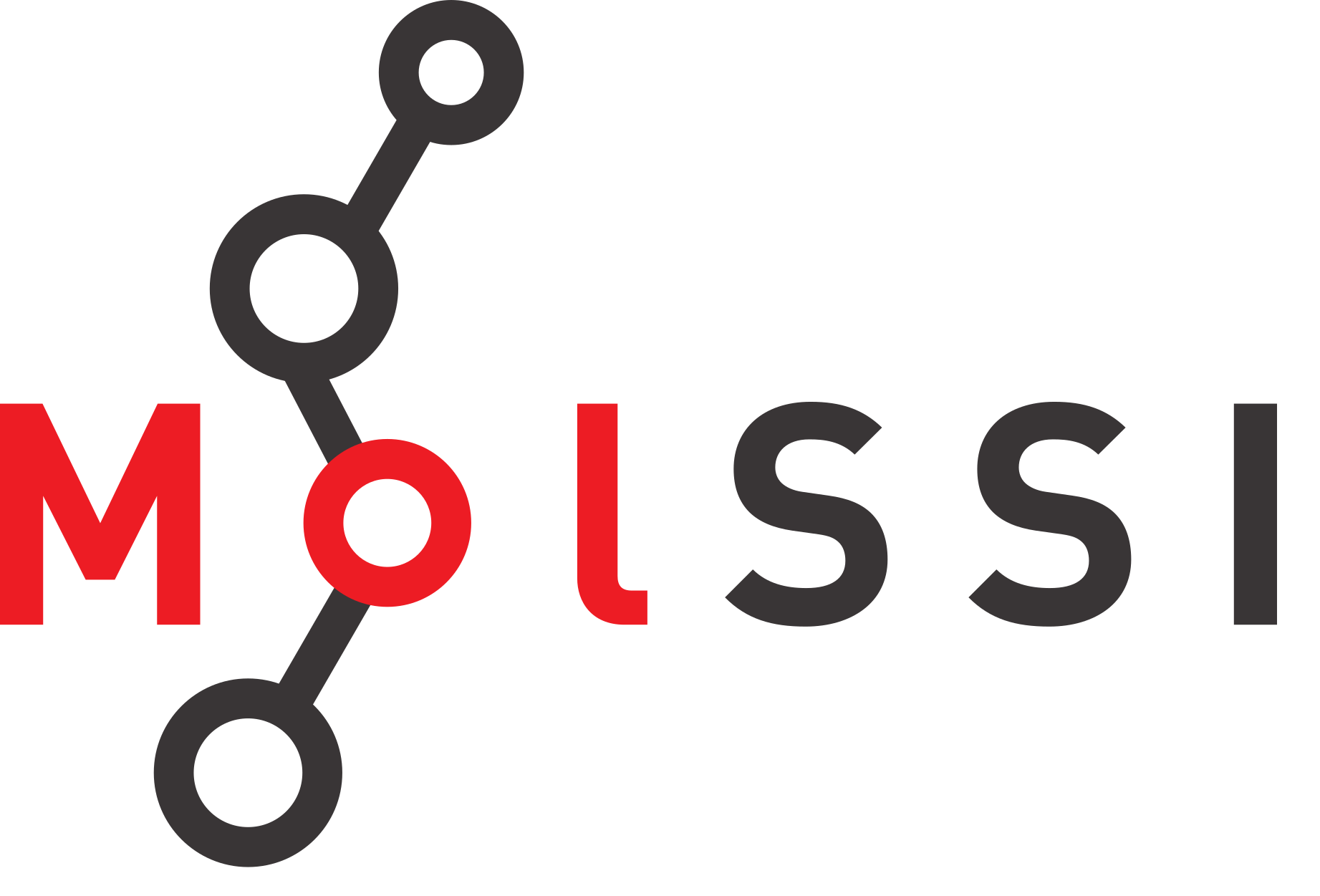MOPAC: Example#
Here, we demonstrate the non-interactive usage of the MOPAC image recipe.
Running MOPAC Non-interactively#
First, let’s create a temporary folder, temp in your home directory
and cd to it
mkdir ~/temp && cd ~/temp
Use your favorite text editor to create a new input file. Let’s call it test.mop and copy-paste the following code block into it and then, save it.
AM1 1SCF
Formic acid
Example of a single-point calculation
O
C 1.20 1
O 1.32 1 116.8 1 0.0 0 2 1
H 0.98 1 123.9 1 0.0 0 3 2 1
H 1.11 1 127.3 1 180.0 0 2 1 3
0 0.00 0 0.0 0 0.0 0 0 0 0
This input file drives a single-point self-consistent field (SCF) calculation on formic acid using AM1 semi-empirical model.
Note
Using the keyword 1SCF is the
recommended way to perform a
single-point SCF energy calculation in MOPAC.
At this stage, the content of your directory should look like the following
temp
└── test.mop
It’s time to copy the docker run command from the catalog, paste it into your terminal and edit it to look like the following command line
docker run --rm -w /home -v $PWD:/home molssi/mopac220-mamba141:latest /bin/bash -c "mopac test.mop test.out"
then press Enter. If nothing goes wrong, you should see the following lines in your terminal
MOPAC Job: "test.mop" ended normally on Jun 1, 2023, at 18:19.
Your directory should now have the following structure
temp/
├── test.mop
├── test.arc
└── test.out
Note
If you’re a pessimist, run the following command to see if the job has finished normally
grep "JOB ENDED" test.out
You should see the following output in your terminal
* JOB ENDED NORMALLY *
Note
The same Docker image recipe can also be used with Apptainer (Singularity) to obtain the same result via the following command
apptainer exec docker://molssi/mopac220-mamba141:latest mopac test.mop test.out
Note that Apptainer binds /home/$USER, /tmp and current working directory ($PWD)
from the host system to the running container by default. For further details see the Apptainer
documentation.