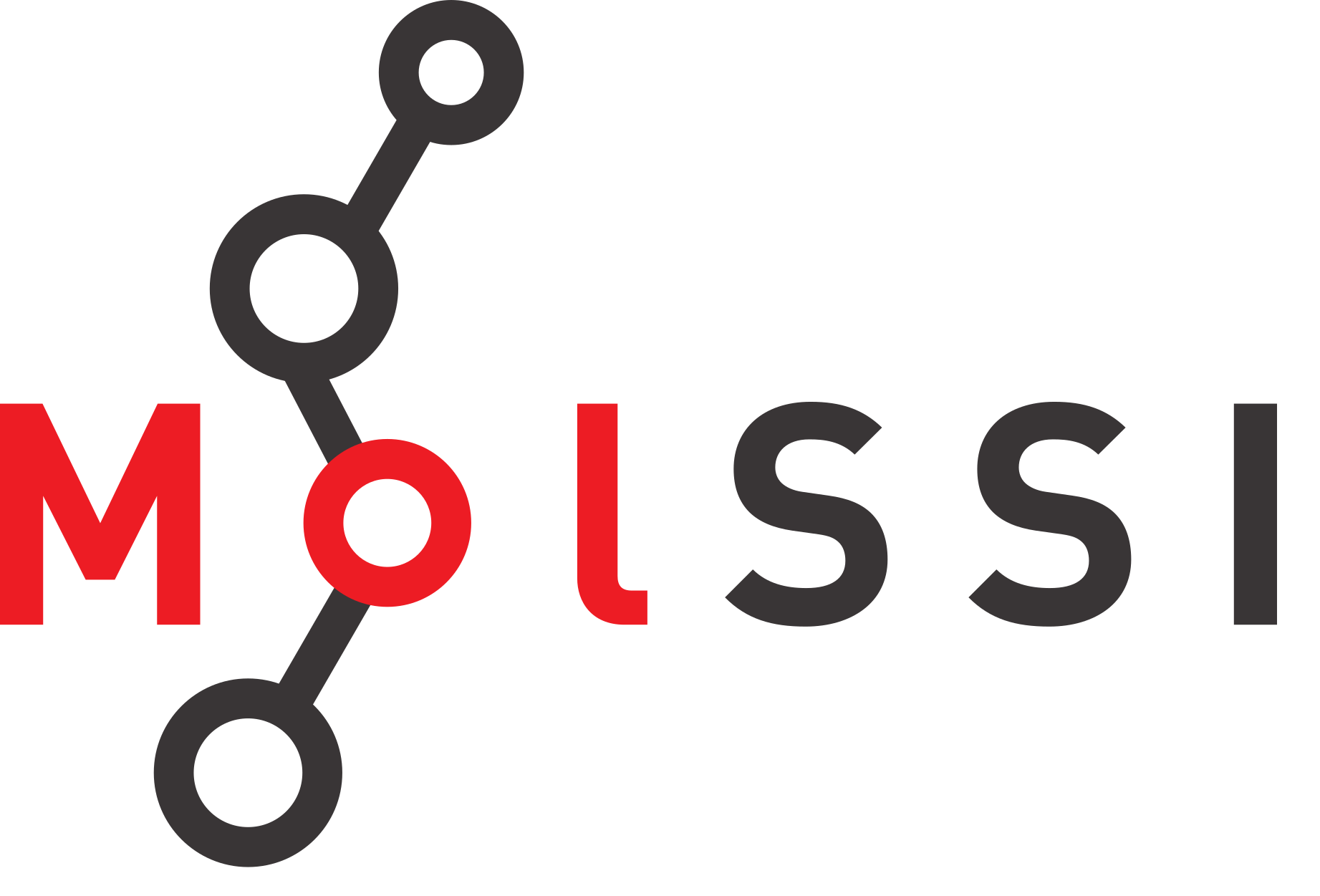torchani223-mamba141-ase322-jupyter#
TorchANI + ASE + JupyterLab#
Source Specifications#
Developers: Roitberg_Group
Source: aiqm/torchani
Documentation: https://aiqm.github.io/torchani/index.html
MolSSI Container Hub Specifications#
Image pull command:
docker pull molssi/torchani223-mamba141-ase322-jupyter:latest
Container run command:
docker run -it --name torchani-jupyter -v $(pwd):/home -p 8888:8888 molssi/torchani223-mamba141-ase322-jupyter:latest
Note
By default, the -v $(pwd):/home option mounts the current working directory to /home in your running container. Doing so, the contents of your current working directory become available in your running container. If you do not wish this to happen, you may simply remove or change this option. By default, Jupyter server communicates to your computed through port 8888. Make sure to include -p 8888:8888 in the docker run command. For NVIDIA GPU support with nvidia containers, add the --runtime nvidia --gpus all flags to the previous container run command and then run nvidia-smi to make sure all available GPUs on the docker host are visible inside the docker container.
Image Specifications#
OS/Arch: debian:bullseye-slim (linux/amd64)
Users (UID): root (0)
Groups (GID): root (0)
Environment variables:
CONDA_PREFIX: /opt/conda
PATH: ${CONDA_PREFIX}/bin:$PATH
Volumes: None
Network:
ip: *
port: 8888
Extras:
Added directories: None
Important packages installed: ase 3.22.1, jupyterlab, mamba 1.4.1, matplotlib, numpy, scipy, pytorch-cuda 11.7, torchaudio, torchvision